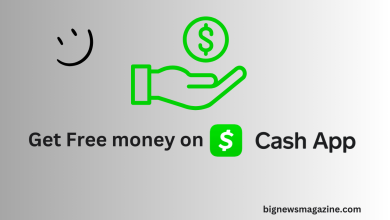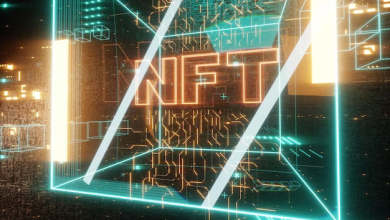Can You See Who Views Your Facebook Highlights After 24 Hours?
Truth behind seeing the viewrs of highlight after the period of 24 hours

Have you ever posted a Facebook highlight and found yourself curious about who viewed it, especially after 24 hours? You’re not alone in this curiosity. In today’s blog post, we’re going to explore the details of Facebook highlights views, including whether does Facebook highlights show viewers and how to see anonymous viewers on Facebook highlights? Keep reading below;
Understanding Facebook Highlights
Before diving into the viewer details, let’s first understand what Facebook highlights are. Facebook Highlights are a great way to share your favorite moments with friends and family. They allow you to showcase stories, such as pictures, text, links, and short video clips lasting from 1 to 120 seconds, in your Facebook profile’s story section, keeping them visible for 24 hours. After this period these highlights disappear from your profile, but they’re still stored in your archives.
Can You See Who Views Your Facebook Highlights, After 24 Hours?
The straightforward answer is NO. Facebook does not provide the feature to see who viewed your highlights after the initial 24 hour period.
During the 24 hours when your highlight is live you can easily check the list of viewers, but once this period is over, the list of viewrs is no longer accessible.
Does Facebook highlights show viewers?
Yes, If your Facebook Highlight is still up within 24 hours you can follow these steps to view the list of viewers:
- Open the Facebook on your device and navigate to your profile.
- Locate the Highlight you want to check.
- Tap on the Highlight to open it.
- Look for an option or icon that indicates views, usually represented by an eye icon.
- Click on the views icon to see the list of individuals who have viewed your Highlight.
Keep in mind that the availability of viewer information might change based on Facebook’s updates and privacy settings. Ensure your app is updated and refer to the latest official documentation for the most accurate guidance.
How to See Anonymous Viewers on Facebook Highlights
Regarding anonymous viewers, Facebook respects the privacy of its users. Therefore, it does not disclose the identity of viewers who choose to remain anonymous. This means you cannot see anonymous viewers on your Facebook highlights, as this information is not made available by Facebook.
Maximizing Engagement with Facebook Highlights
While you can’t see the viewers after 24 hours, you can still use Facebook highlights to engage your audience effectively. Here are a few tips:
- Post content that resonates with your audience.
- Use interactive elements like polls or questions.
- Analyze the views and interactions within the 24-hour window to gauge what content works best.
Remember, social media is about connection and engagement. Use your Facebook highlights to create meaningful interactions within the first 24 hours.
Read also: Experience the Enchantment of Cash App : Get Free Money
Tips for Managing Facebook Highlights Views
- Check Viewer List Promptly: If you’re keen on knowing who’s seen your highlight, it’s best to check the viewer list within the 24-hour window.
- Engage with Your Audience: Use the insights from your viewers to engage with your audience. Respond to comments or create content that resonates with those who frequently view your highlights.
- Privacy Settings: Adjust your privacy settings to control who can see your highlights. This can provide a better understanding of your audience base.
Conclusion
In summary, while Facebook highlights offer a great way to share moments with your friends, the platform does not allow you to see who views your highlights after 24 hours. This limitation is part of Facebook’s privacy policy to protect user anonymity. So, enjoy posting your highlights, engage with your audience within that golden 24-hour window, and remember to respect the privacy boundaries set by the platform.
FAQs
Q: Can I check if someone is hiding their story from me on Facebook?
A: No, Facebook does not offer a direct feature or notification to determine if someone is hiding their story from you. The platform values user privacy, and individuals have control over the visibility settings of their stories.
Q: Can you see who viewed your Facebook highlights after they disappear?
A: No, once the highlights disappear after 24 hours, you cannot see who viewed them.
Q: Is there a way to extend the visibility of the viewer list on Facebook highlights?
A: Currently, there is no way to extend the visibility of the viewer list beyond the 24-hour period.