Tech
Does Facebook Notify When You Save a Photo?
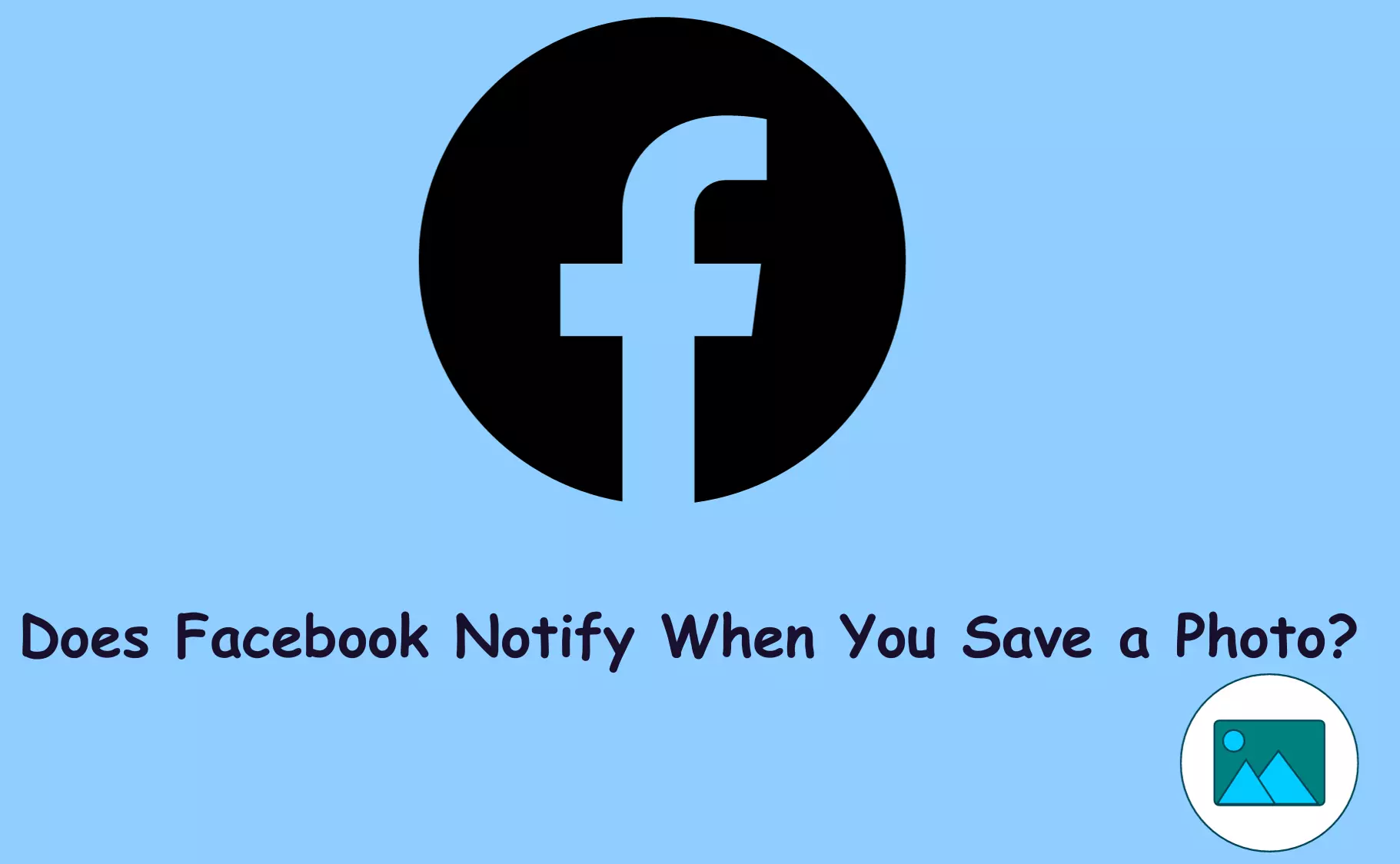
Social media platforms like Facebook have become a treasure trove of memories and moments captured in photos. But often, we find ourselves wanting to keep a copy of a photo we see on Facebook. This leads to an important question: Does Facebook notify when you save a photo? Let’s explore the ins and outs of Facebook photo-saving notifications.
Does Facebook Notify When You Save a Photo?
Imagine scrolling through Facebook and finding a hilarious cat photo that you want to show to your friends later. You click the save button, but then you pause and wonder, “Will the person who posted it know I saved it?”
Does Facebook Alerts When Saving a Photo?
The short answer is no. Facebook does not send a notification or alert of any kind to a person when you save their photo. This means you can save any photo you like, and the person who posted it will be none the wiser.
Notification Process for Saved Photos
When you save a photo on Facebook, it’s just like bookmarking a page in a real book. The photo goes into your ‘Saved’ section on Facebook, but there is no process that notifies the original poster about this action.
Does Facebook Tell You When Someone Saves Your Photo?
This is a common privacy concern. Just as you can save photos without alerting anyone, the same applies to your photos. If someone else saves your photo, Facebook does not notify you.
How to Save a Photo from Facebook Into Local Storage
If you’re wondering how to save a picture from facebook ,The process is very easy, It depends weather you are using facebook app or website , we will guide you for both.
On App / Mobile
1- Go to Facebook.
2- Login into your facebook account (if you are not logged in).
3- On your timeline or in photos album areas, Click the photo on facebook that you want to save.
4- Locate the 3 dots at the Top right corner of the image.
5- Click the “Save to phone” button.
6- Done, go to you Gallery or Pics file to see saved photo from facebook.
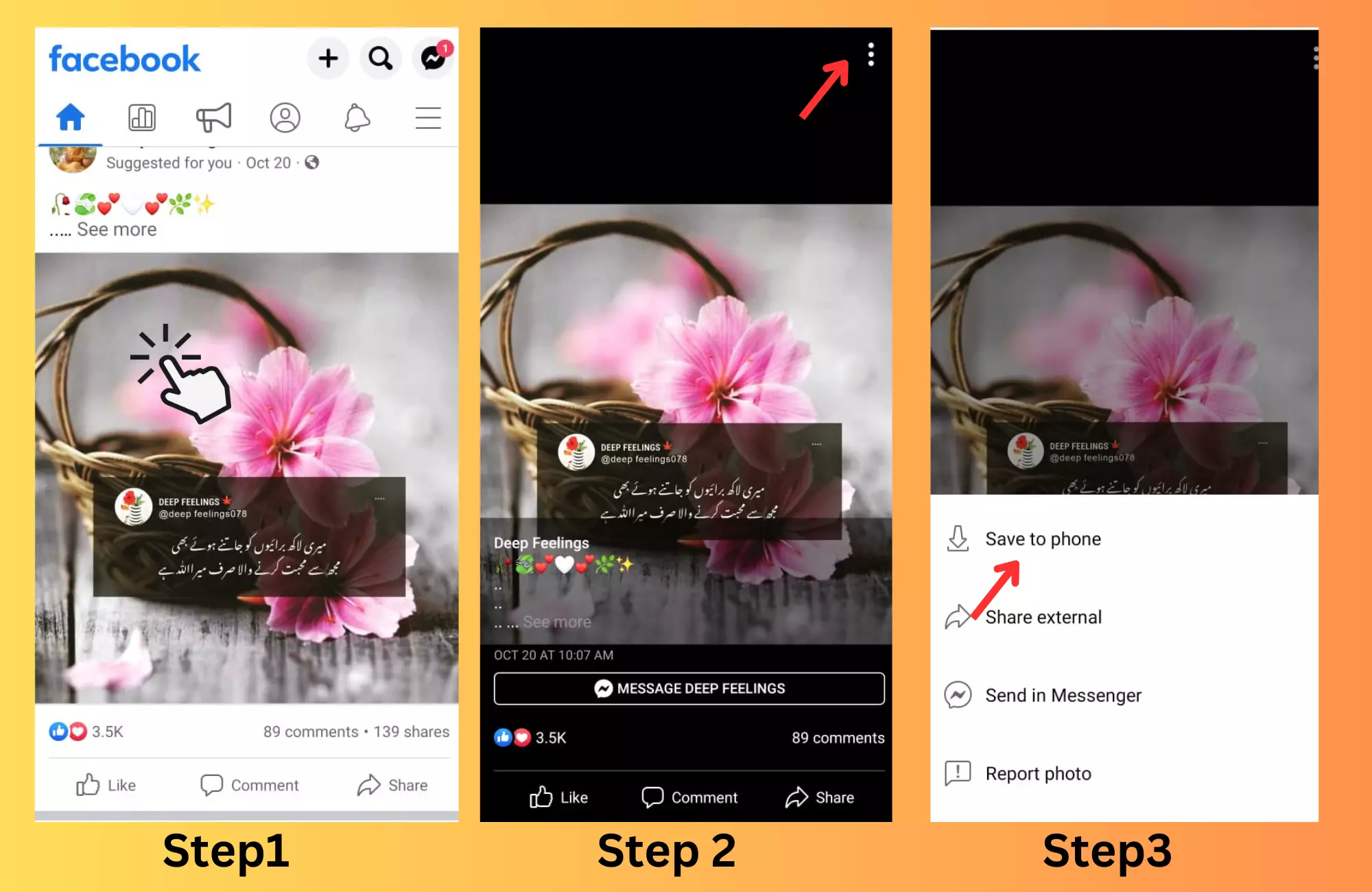
For Desktop or Web
1- Select the Photo you want to save.
2- Right click on the image.
3- Click “Save as“, and Select the path where you want to save the image.
4- Also name the image of your own choice (optionally), and you can also select the Image format like PNG, JPEG , WEBP etc in which you want to save the pic.
5- Done, go to your selected path to see the image.
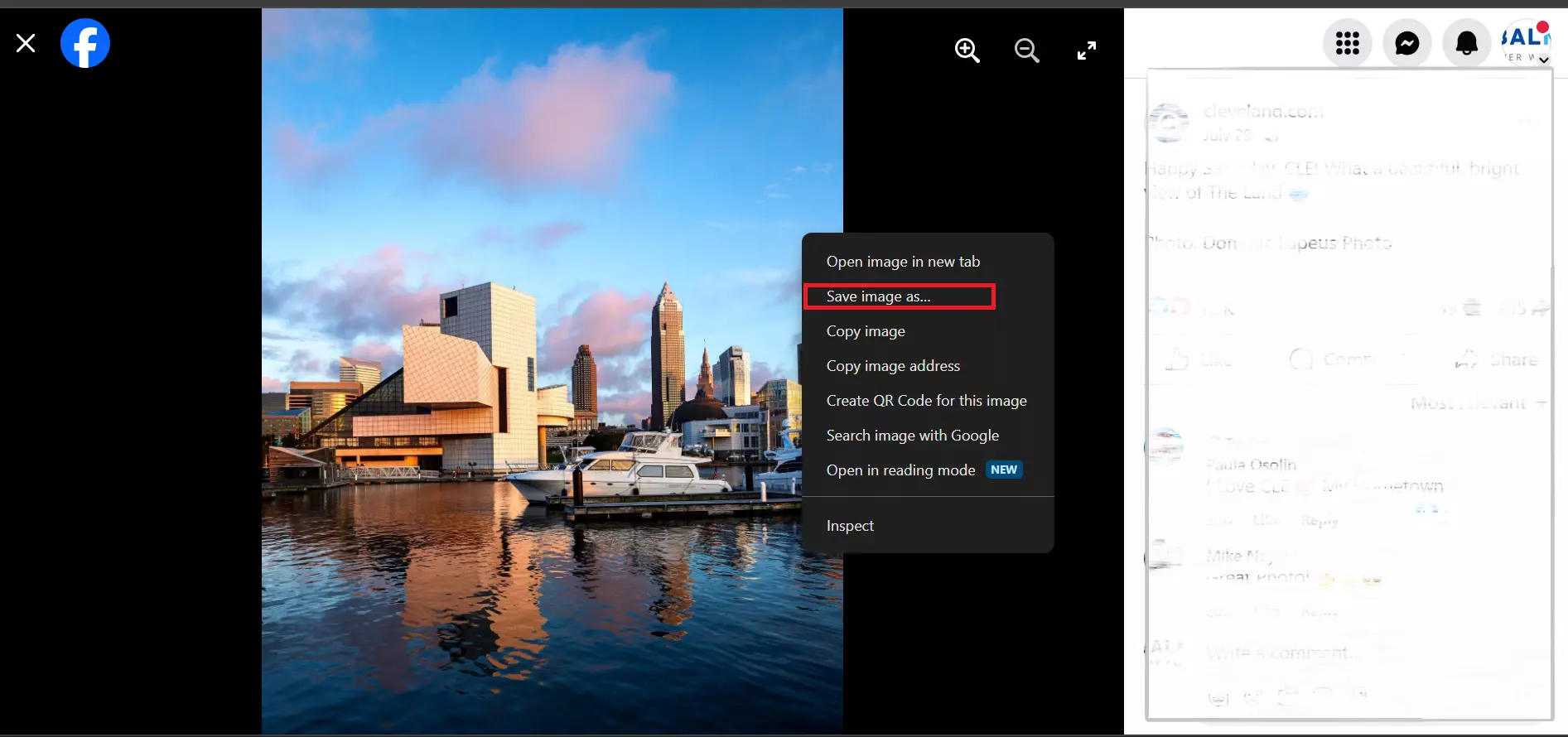
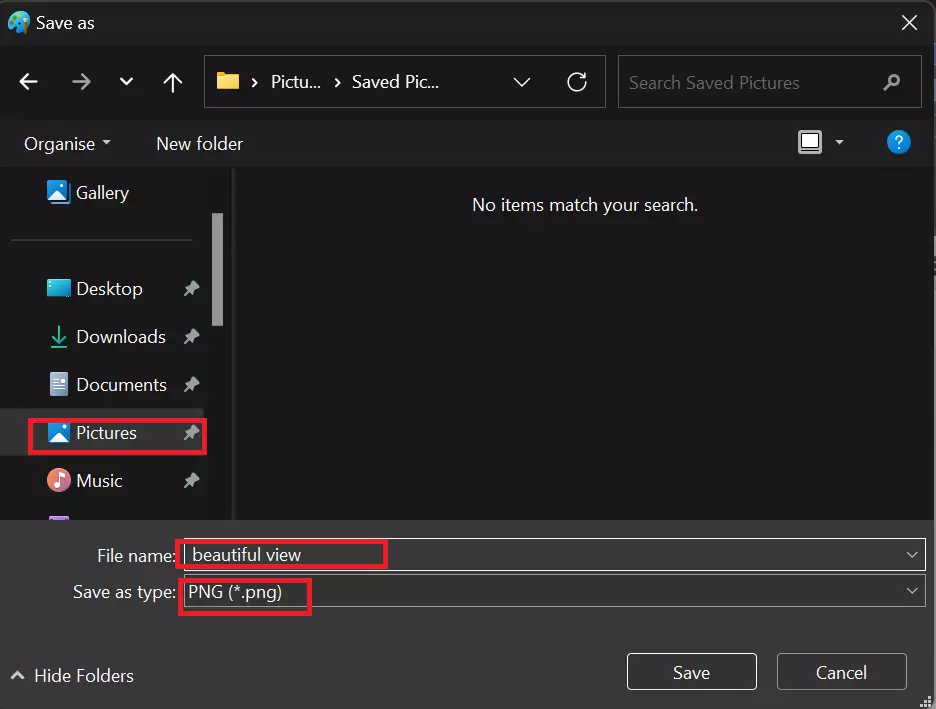
Future Updates on Photo-Saving Notifications
Moving forward to 2024 and beyond, we don’t have any concrete information on whether Facebook will change how photo-saving notifications work. Keep an eye on updates from Facebook for any changes in their privacy policy or notification system.
Managing Saved Photos on Facebook
How to Find Saved Posts on Facebook
To revisit the photos you’ve saved:
- Click on the menu icon (the three lines) on your Facebook app.
- Scroll down and select ‘Saved‘.
- Here, you’ll find all the content you’ve saved, including photos.
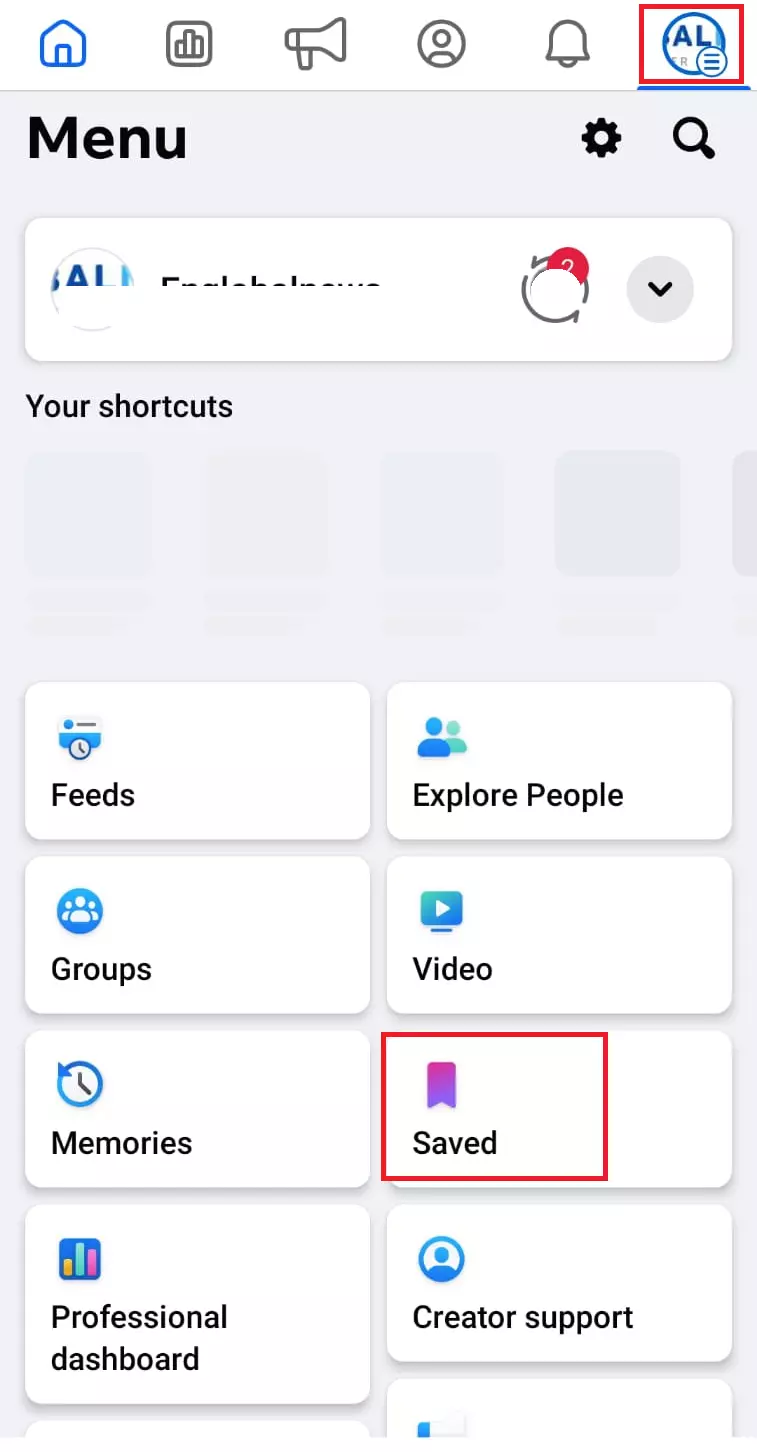
Finding Saved Pictures
Within the ‘Saved’ section, you can browse through different collections or use the search feature to find a specific photo.
Blocking Photos on Facebook
If you’re worried about who can save your photos, the best step is to manage your privacy settings. You can change who sees your photos by setting the audience to ‘Friends’ or a custom list.
Check out this video;
Related article: Can You See Who Views Your Facebook Highlights After 24 Hours?
Additional Queries
Does Facebook Notify Screenshot of Stories?
Currently, Facebook does not notify users when someone takes a screenshot of their Stories.
Notifications Related to Screenshotting Stories
Just as with saving photos, there’s no feature that tells you if someone screenshots your Stories.
How to Save All Pictures from Facebook
To save multiple photos, you’d have to save them individually following the steps provided earlier. There isn’t a built-in feature to save all pictures at once.
FB Picture Downloader
There are various third-party tools available that claim to download photos from Facebook, but be cautious as they might not always be secure or respect privacy.
Conclusion
In the age of digital sharing, understanding the privacy of our online actions is crucial. For now, Facebook does not notify when you save a photo, nor when someone saves yours. This brings some peace of mind when saving those cat photos for a rainy day. Always stay informed about updates to Facebook’s privacy policies, and manage your settings to control who can see and potentially save your photos. Happy and safe sharing!

You must be logged in to post a comment Login